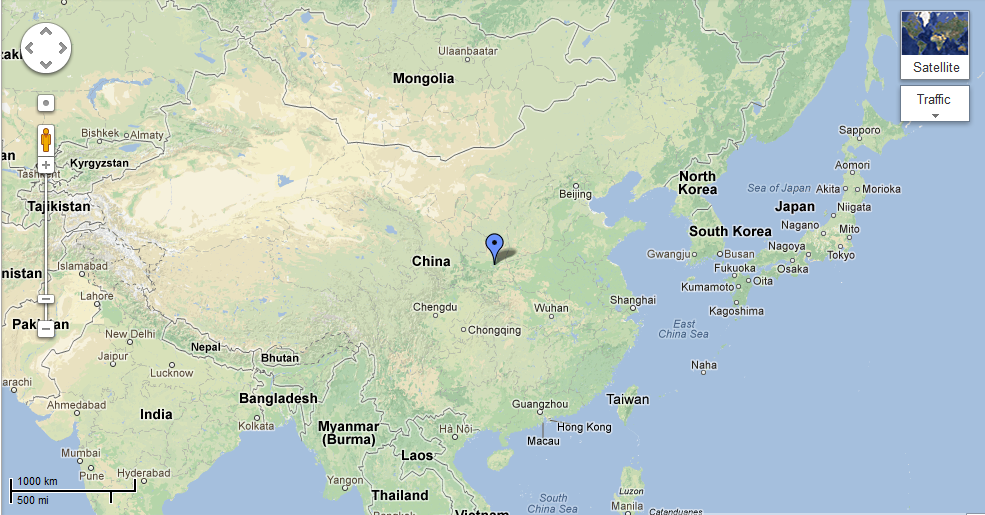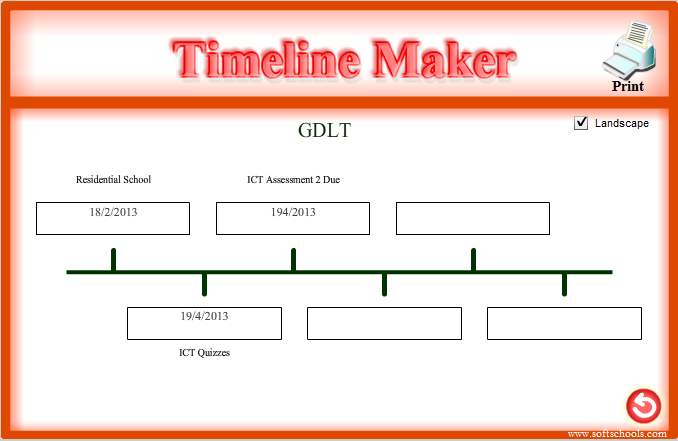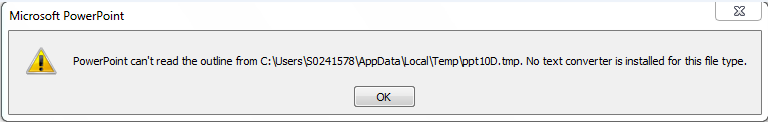Throughout
the Learning Design course so far, we have in fact also been Guinea Pigs for
our lecturers and tutors to show what we have learned with our investigation of
the various internet relation technologies or Information Creative Technologies
or ICT’s.
The
Learning Tools that we have considered are as diverse and different as the
Learners that we will be teaching, or are they? It has been established that
Learners fall into various simple categories and the Digital Tools we have examined
have often been created to fill a teaching deficiency. We are now aware for
example, that some students are Visual learners whilst others are Verbal. We as
learning designers must ensure that our learning model assists our students no
matter what their learning strength or weakness.
Digital
Tools are in essence exactly that, a tool to allow information to be easily
imparted to a Learner. In our examination of these ‘tools’ it is worth
considering not only their usefulness but also their weaknesses. In considering
these factors we can from a Pedagogical perspective implement strategies to
ensure that sufficient scaffolding is included in any Learning Design to ensure
that these tools, contribute to the learning experience, rather than detract
from it.
MOBILE PHONE WIKI
Given
the experiences detailed in Mobile
Phone Wiki Blog, it may be somewhat surprising that of the tools available,
it has become my preference. Wiki’s are in their essence unstructured places
and as a consequence this can be unsuitable to all learners (Wheeler, Yoemans & Wheeler, 2008, p992).
Teacher intervention may be required at this point to provide boundaries and
scaffolding to support different learners. The crucial learning benefit of a
Wiki is its ability to foster collaborative learning (Solomon & Scrum, 2010, p137). The fundamental idea of a Wiki, that
it is a user generated learning tool creates some inherent problems resulting from
this like lack of structure for example,the potential for vandalism or sabotage
or the ability for posts to be altered or deleted by group members (Wheeler,
Yoemans & Wheeler, 2008, pp990-992) Further in the literature there is
concern from students that they do not like the anonymity of a Wiki, or having
the posts altered (Wheeler, Yoemans &
Wheeler, 2008, p992). Naturally we do know that these posts are not
completely erased but to a learners fragile self-confidence it may feel that
way.
Whilst
Wiki’s are useful the other software issues make their use in a classroom
context more problematic and this would need to be considered in any Learning
Design. The diversity of ICT learners inside and outside the classroom has been
recognised in studies and teachers need to understand this to negotiate with
those learners to base classroom practises that can support learning and
innovation (Thrupp, 2010). It is in
this creation that we as teachers will create innovative, confident and
creative digital lifelong learners.
GROUP 1 TOOLS
There
is awareness, from a pedagogical perspective in the modern educational system
that the fostering of a Constructivist learning design will be more effective
as a teaching model (Wilson, 1997).
As stated by Smith and Lowrie, 2002,p7:
“Pedagogical practises that promote conversations in classrooms provide opportunities for verbalising, clarifying and recording thinking as students make sense of their learning.”
As
detailed in my
Blog Reflections on the Wiki Activity , Wiki’s can be a powerful tool which
allow students the ability to collaborate, create, edit, engage and construct
within a shared but also openly accessible digital space (Wheeler, Yoemans and Wheeler, 2008, p989). As I have tried to
indicate in that Blog
posting the options available for the use of Wiki’s is virtually limitless,
from not only an educational perspective but also from a professional
perspective. We are only just beginning to touch on their abilities.
Blogs
seem to be a much more static environment. Whilst Blogs encourage the
development of allow for reflection, comprehension, analysis and to a point evaluation,
the creative aspects will be more limited (Solomon
& Scrum, 2010, p18). The level of collaboration in a blog is
essentially peer review only, but this in itself can be valuable, to give students
confidence to provide and accept constructive criticism in the context of a
learning environment (Solomon &
Scrum, 2010, p21). Wikis take this to a further level in that students
commence to take a creationist role
whilst the Teachers step back into a supportive role where they are the
learning resource (Wheeler, Yoemans &
Wheeler, 2008, pp987-988).
There
will always been concerns on Wikis about accuracy but studies have found that
ownership encourages protectionist views in the students to ensure accuracy and
vigilance in respect of vandalism (Wheeler,
Yoemans & Wheeler, 2008, p990). Part of this supportive view will be to
ensure that students are acting in a safe, ethical and legal manner online. This
may involve the implementation of scaffolding in the learning design to ensure
students are protected from inappropriate material available on the internet
and ethically to minimise bullying on-line (Netsafe
Kids, 2013; CyberBullying, 2013) regardless of what digital tool is being
used.
It is also recognised that a
limitation of Wiki software is the problem that only one change can be made at
a time. As detailed in Wheeler, Yoemans
& Wheeler, 2008, p993, students usually do not contribute outside of
class so significant scaffolding to account for this problem would need to be
implemented.
GROUP 2 TOOLS
In
respect of the Group
2 Tools which range from the implementation of Pictures and Audio to Video,
my preference does seem to be Audio tools however I also consider favourably,
the Picture format. Some of these tools really seem to relate more to editorial
display but the relevance of understanding the Legal Implications relating to
image use cannot be overstated. As discussed in Levasseur and Sawyer, 2006 where we are likely to have a variety of
learners, recognition of the need to include different types learning design
can only assist in the teaching process.
There
should however be recognition as I have discussed in my
blog posting of the fact that Audio only can from a pedagogical perspective
proceed learning no higher that Lower Order Thinking. This is fine for learning
elements that need to be learnt from behaviourist perspective but must be
combined with further elements to allow a student to truly embrace creative and
evaluative skills (Blooms, 1956, Church,
2013).
GROUP 3 TOOLS
Of
the Group
3 Tools examined, PowerPoint, Prezi and Glogster are all unique but
connected digital tools. My preference would have to be PowerPoint but there is
now substantial evidence that PowerPoint or indeed any of these tools would not
be an effective teaching design if used in isolation. The description given in Levasseur and Sawyer, 2006 that a
presentation without accompanying PowerPoint slides in today’s society
“is like watching a film without sound”.
There
is some discussion that the incorporation of a visual as well as a verbal
component into learning designs, is critical for human information processing however
caution must be used so as not to run the risk of overwhelming the learners
information processing capacities (Levasseur
and Sawyer, 2006, pp105-106). This type of critical analysis would apply to
any of the Tools within this group particularly Prezi which is simply a
variation on the slide format, with perhaps a greater risk particularly in
younger students of overwhelming their processing abilities. There is a risk
that whilst we may capture the Learners attention, we must be cautious in their
use Levasseur and Sawyer, 2006, p116.
In
respect of Glogster the issues raised relate here on an even more powerful
level. Glogster requires the condensation of information into a single page.
Whilst useful for younger learners, it would need to be combined with
additional elements to be pedagogically sound.
In respect of older learners there would be significant limitations in
the overuse of this tool and its ability to support sufficient Higher Order
Thinking simply by the lack of space available.
GROUP 4 TOOLS
Through
my examination of the Group
4 tools, Museumbox captured my attention as detailed in my
blog on this area. Museumbox is really an extension of the design of a
PowerPoint or an Interactive PowerPoint but in a visually stimulating manner
that if used in conjunction with other learning designs would promote the
development of Higher Order Thinking Skills in a student. Much of the
discussions had on respect of the Group 3 Tools would be applicable to Group
4 tools as well.
The
discussion about Arousal theory detailed in Levasseur
and Sawyer, 2006 would be particularly relevant as this arousal of the
attention of the learner, leads to heightened attention which we would hope would
improve information processing but can instead overwhelm the learner which
would impair information processing. It is clear then that stimulation does not
necessarily lead to improved learning and how it can impede learning must be
considered in the use of any of these tools
(Levasseur and Sawyer, 2006). There
is also the problem as discussed in Isseks,
2011 in that instance with reference to PowerPoint’s, but also applicable to Glogster, Time-line
programs and Museumbox that some information is essentially too complex to be
placed into a bullet-point.
Google
Maps was also an interesting tool that could have the effect in a classroom of
personalizing an issue raised. When combined with some of the other learning
tools discussed above if could have the effect of assisting the students in the
development of Higher Order Thinking Skills (Church,
2013) by taking ownership of an idea and using this mapping software and
personalizing it.
CONCLUSION
Learning Design is of itself an interactive process where
the different learning strengths and weakness of the learner must be considered
in the use of any element. Failure to consider these factors may result simply
in gimmicky, attractive use of digital tools that do little to create Higher
Order Thinking (Isseks, 2011, Church,
2013).
Truly effective learning designs will use any of these
elements as a tool in the learning process. When used in combination in a
manner designed to encourage active collaboration the learning is enhanced
which is in itself the essence of Technological, Pedagogical Content Knowledge
or TPACK. Whilst I have been asked to give a preference for an individual
learning tool, to ensure that I do not fall victim to the issues raised here I
would use many of them in conjunction to maximise the learning experience
whilst considering any pedagogical limitations that exists in each element.
Bibliography:
Reference Texts
Carrington, V & Robinson, M: Digital Literacies – Social
learning and classroom practices; 2009, Sage Publications;
Kidd, W and Czerniawski, G: Teaching Teenagers; 2011, Sage
Publications.
Ormiston, M: Creating a digital-rich classroom – Teaching
and Learning in a Web 2.0 World; 2010 Hawker Brownlow;
Solomon, G and Scrum,
L; Web 2.0 how-to for educators: 2010, Hawker Brownlow Education
Sutherland, R, Robertson, S and John, P: Improving Classroom
Learning with ICT; 2009 Routledge;
Journal Articles
Levasseur, DG &
Sawyer, JK, Pedagogy Meets PowerPoint: A Research of the Effects of
Computer-Generated Slides in the Classroom: 2006; The Review of Communication,
Vol 6, No 1, pp 101 - 123
Mishra and Koelher,
Technological Content Knowledge: A Framework for Teacher Knowledge; Teachers
College Record, Vol 108 No 6, June, 2006 p1039
Smith and Lowrie, What
is Pedagogy Anyway?; Australian Primary Mathematics Classroom, Vol 7, No. 1
Thrupp, Dr R, ICT
Created Diversity in the Classroom: The Contemporary Learner; ACEC 2010:
Digital Diversity Conference, April 6-9,2010.
Online References